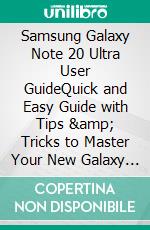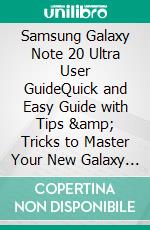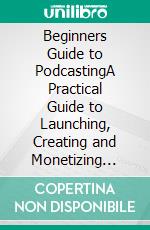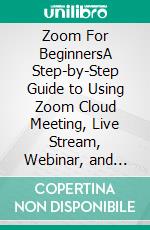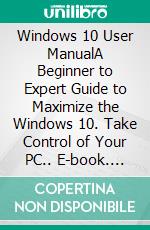Samsung Galaxy Note 20 Ultra User GuideQuick and Easy Guide with Tips & Tricks to Master Your New Galaxy Note 20 Ultra and Troubleshoot Common Problems. E-book. Formato EPUB - 9788835881193
di James A. Porter
edito da IMHOEBE KENNETH EGBUNU , 2020
Formato: EPUB - Protezione: Filigrana digitale
The Galaxy Note 20 Ultra carries forward the DNA of one of history’s most storied phone lines. The Galaxy Note 20 Ultra and Note 20 were announced on August 5, 2020, and represent Samsung’s best efforts in terms of design and performance. These phones are an excellent choice if you’re looking for:<ul> <li>Huge screens</li> <li>Elegant design</li> <li>S Pen stylus</li> <li>The most flexible camera system</li> <li>Power to spare</li> <li>Top specs</li></ul>These phones compete with themselves more than anything else, but you might compare them to the Apple iPhone XS Max, LG V60, OnePlus 8 Pro, Huawei Mate series, Samsung Galaxy S20, and other top-of-the-line flagships.<br />Samsung is clearly responding to a competitive market. Other phone makers have pushed boundaries with massive batteries, fast displays, high-megapixel cameras, and leading processors. Not every manufacturer has found the right formula. On the surface, the Note 20 and Note 20 Ultra take all these characteristics and combine them successfully in one product.<br />This book is a detailed in DEPTH guide that will help you to maximize your Samsung Galaxy Note 20 series experience. It has ACTIONABLE tips, tricks and hacks. It contains specific step-by-step instructions that are well organized and easy to read.<br />Here is a preview of what you will learn:<ul> <li>Set Up Samsung Galaxy Note</li> <li>Device layout and functions</li> <li>Auto Restart Your Phone</li> <li>Enable Fast Charging</li> <li>Charge Your Phone Wirelessly</li> <li>Customize the Side Key</li> <li>Use the S Pen as Remote</li> <li>Switch Cameras Using the S Pen</li> <li>Switch Camera Mode Using the S Pen</li> <li>Lock Home Screen Layout</li> <li>Hide Apps</li> <li>Clean Up the App Drawer</li> <li>Change Button Order for the Quick Settings Panel</li> <li>Show Brightness Bar on Top</li> <li>Customize Dark Mode</li> <li>Take 108 Megapixels Images</li> <li>Shoot with Ultra-wide Camera</li> <li>Activate 50X Zoom</li> <li>Change Video Resolution Settings</li> <li>Customize Pro Video Size and Resolution</li> <li>Shoot HDR10+ Video</li> <li>Ultra-Wide Lens Correction</li> <li>Smart Selfie Angle</li> <li>Record Quick Video</li> <li>Taking Burst Shots</li> <li>Capture GIFs</li> <li>Edit 8K Video</li> <li>Smart Crop</li> <li>Group Similar Images</li> <li>Create Video Collage</li> <li>Enable Dolby Atmos</li> <li>Enable Dolby Atmos for Gaming</li> <li>Add Sound Profile</li> <li>Customize Edge Lighting</li> <li>Enable Edge Panel.</li> <li>Motion Smoothness</li> <li>Customize the Navigation Bar</li> <li>Always On Display</li> <li>Enable Dynamic Lock Screen</li> <li>Add Contact Information</li> <li>Set Up Fingerprints/ Facial Recognition</li> <li>Disable Fingerprint Animation</li> <li>Disable Screen Transition Effect</li> <li>Split Screen</li> <li>Screenshot with the S Pen</li></ul>… And many more!<br />.<br />What are you waiting for, pick up your copy now!
Ean
9788835881193
Titolo
Samsung Galaxy Note 20 Ultra User GuideQuick and Easy Guide with Tips & Tricks to Master Your New Galaxy Note 20 Ultra and Troubleshoot Common Problems. E-book. Formato EPUB
Autore
Editore
Data Pubblicazione
2020
Formato
EPUB
Protezione
Filigrana digitale
Punti Accumulabili