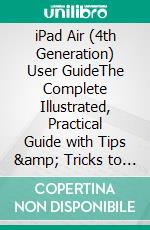Mac Mini User GuideThe Complete Illustrated, Practical Guide to Maximizing the Mac Mini . E-book. Formato EPUB - 9791220225076
di Scott Edward
edito da IMHOEBE KENNETH EGBUNU , 2020
Formato: EPUB - Protezione: Filigrana digitale
The M1 chip in the Mac mini is Apple's first System on a Chip for Mac, integrating GPU, CPU, RAM, and other components for improved performance and efficiency. The M1 in the Mac mini has an 8-core CPU with four high-efficiency cores and four high-performance cores along with an integrated GPU that has 8 cores.<br /><br />In the Mac mini, the M1 chip's CPU offers 3x faster performance than the previous-generation entry-level model and the GPU offers 6x better graphics performance. ML workloads are up to 15x faster thanks to the 16-core Neural Engine, and the Mac mini is 5x faster than the best-selling Windows desktop in its price range.<br /><br />macOS Big Sur elevates the most advanced desktop operating system in the world to a new level of power and beauty. Experience Mac to the fullest with a refined new design. Enjoy the biggest Safari update ever. Discover new features for Maps and Messages. Get even more transparency around your privacy.<br /><br />This book will help you with a collection of actionable tips and tricks. It contains specific step-by-step instructions that are well organized and easy to read. With the aid of the screenshots, even a new user of Mac can understand this book easily.<br />Here is a Preview of what you will learn:<ul> <li>What’s in the menu bar on Mac?</li> <li>How to search with Spotlight on Mac</li> <li>Customize the Dock</li> <li>Use Notification Center on Mac</li> <li>Get to know the Mac desktop</li> <li>See and organize your files in the Finder on Mac</li> <li>Use Launchpad to view and open apps on Mac</li> <li>How to manage windows</li> <li>Use apps in Split View</li> <li>Find, buy, and download apps in the App Store on Mac</li> <li>Remove apps from Launchpad</li> <li>Install and uninstall apps from the internet or disc on Mac</li> <li>Customize your Mac with System Preferences</li> <li>Use your internet accounts</li> <li>Use accessibility features on Mac</li> <li>Set up users, guests, and groups</li> <li>Create and work with documents</li> <li>Dictate your messages and documents</li> <li>Set a different keyboard dictation shortcut</li> <li>Back up your files with Time Machine</li> <li>Take screenshots or screen recordings on Mac</li> <li>Create an Apple ID on Mac</li> <li>Control the pointer and mouse actions using alternate methods</li> <li>Convert a standard user to an administrator</li> <li>Sign in to a new device or browser with two-factor authentication</li> <li>Use iCloud Drive to store documents on your Mac</li> <li>Set up Family Sharing on Mac</li> <li>View and download purchases made by other family members</li> <li>Use Continuity to work across Apple devices</li> <li>Use your iPad as a second display for your Mac</li> <li>Unlock your Mac and approve requests with Apple Watch</li> <li>Listen to podcasts on Mac</li> <li>Set up Screen Time for a child on Mac</li> <li>Read books in Books on Mac</li> <li>Share a read-only version of your calendar with anyone</li> <li>Use Sidecar</li> <li>Customize your Game Center account</li> <li>Manage passwords using keychains on Mac</li> <li>Insert photos and scans with Continuity Camera on Mac</li> <li>Insert sketches with Continuity Sketch on Mac</li> <li>Control Home accessories on Mac</li> <li>Use Airdrop on your Mac to send files to devices near you</li> <li>Play songs in Music on Mac</li> <li>Watch Now in the Apple TV app</li> <li>Listen to podcasts on Mac</li> <li>Add ticker symbols to your watch list</li> <li>Have a book read to you</li> <li>Sync content between your Mac and iPhone or iPad</li> <li>Learn how passwords are used on</li> <li>Protect your Mac from malware</li></ul>And so much more!<br /><br />Download your copy of “Mac Mini Complete Guide” now.
Ean
9791220225076
Titolo
Mac Mini User GuideThe Complete Illustrated, Practical Guide to Maximizing the Mac Mini . E-book. Formato EPUB
Autore
Editore
Data Pubblicazione
2020
Formato
EPUB
Protezione
Filigrana digitale
Punti Accumulabili