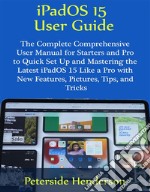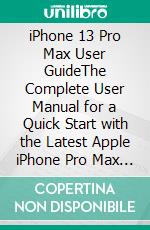Peterside Henderson eBooks
eBooks di Peterside Henderson
iPadOS 15 User GuideThe Complete Comprehensive User Manual for Starters and Pro to Quick Set Up and Mastering the Latest iPadOS 15 Like a Pro with New Features, Pictures, Tips, and Tricks. E-book. Formato EPUB Peterside Henderson - Raymond James, 2022 -
Discover the Hidden Tips and Tricks of the Latest iPadOS 15 Uncovered In This User Guide NOW!You can do almost everything with ease on the iPadOS 15. Completion of tasks, accessing and organizing information could not have been so easier, thanks to the latest iPad operating system (iPadOS 15).The wider screen is suitable for working with diverse applications, thus maximizing your work efficiency to a standard level. One of the amazing features of the iPadOS 15 which was newly introduced is Low Power Mode! This is a feature I'm very sure you must have preferred existed on the iPad, which had been on the iPhone for a very long time, now you have the control to manage your iPad's battery. Also, you can easily detect multitasking, very powerful and easy to useIn this book, you would learn: Setting Up, Getting Started Turning On & Setting Up iPad Preparing for the Set Up Moving from Android to your New iPad Moving Data Manually from Android into Your New iPad How to Wake your iPad Unlocking your iPad with Face ID Unlocking your iPad with the Touch ID Unlocking your iPad with Passcode Setting Up a Cellular Service on your iPad How to switch to Another eSIM Setting Up Cellular Plan with an Embedded Apple SIM. Connecting your iPad to the Internet How to Connect to a Wi-Fi Network Connecting Your iPad to a Cellular Network (Wi-Fi + Cellular) Apple ID and iCloud Managing Apple ID Settings on Your New iPad Using iCloud on Your New iPad How to Use iCloud on your New iPad Subscribing to iCloud+ on your New iPad Features of iCloud+ How to Upgrade, Change, or Cancel iCloud+ Subscription on your New iPad Basics Apps Finding your Apps in the App Library How to Find and Open App in the App Library Hiding or Showing Home Screen Pages Reorder Home Screen Pages How to Change Where You Can Download New Apps Switching Between Apps on your New iPad Opening an App from the Dock Using the App Switcher How to Switch Between Open Applications on your New iPad Opening Two Items In Split View on Your New iPad Opening a Second App In Split View on your New iPad How to Replace an App in Split View How to Turn Split View Into Slide Over Returning to Full Screen on Your New iPad Switching an App Window to Slide Over Window on your New iPad Switching Between Apps In Slide Over on Your New iPad Moving the Slide Over Window Opening An Item in the Screen Center on your New iPad Multitasking with Picture in Picture on your New iPad Personalizing your New iPad Change, Turn Off the Sounds of Your iPad Adjusting the Color and Screen Brightness on your New iPad How to Manually Adjust the Screen Brightness How to Automatically Adjust the Screen Brightness How to Turn Dark Mode On or Off How to Schedule Dark Mode to Turn On and Off Automatically Turning Night Shift On or Off Scheduling Night Shift to Automatically Turn on and Off How to Magnify your New iPad's Screen with Display Zoom How to change the Name of Your iPadAnd more.I guess by now, you wouldn't like to delay but have your copy of this book. It's one that could get you started as a beginner to the Pro status level!Buy your copy now.
iPhone 13 Pro Max User GuideThe Complete User Manual for a Quick Start with the Latest Apple iPhone Pro Max Series Including Hacks for iOS 15, Tips & Tricks to Aid Your Swift Understanding. E-book. Formato EPUB Peterside Henderson - Raymond James, 2022 -
You Cannot Afford to Let Go of the Comparison of the iPhone Pro Max Series, Tips and Tricks of the Latest Apple iPhone 13 Pro Max Device Contained In This User Guide!Amongst the recently released iPhone 13 Models, the iPhone 13 Pro Max remains the incomparable one. Of course, you must have noticed that this powerful Apple device is driven by the most recent A15 Bionic Processor and this gives you a swift speed of processing and refresh rate at the same time.Just like the immediate past models, the iPhone 13 Pro Max also features a front and triple-lens camera, coming with the 12MP.Other features contained in this iPhone 13 Pro Max are ultra-broadband, accelerometer, compass, barometer, while the FaceID remains the leading sensor.In a nutshell, here are some of the things you want to master from this guide: Comparison Among the iPhone 13 Pro Max Vs 12 & 11 Pro Max; Using the iPhone 13 Pro Max; Organizing all the Applications on your iPhone 13 Pro Max; Sub - Grouping Applications Into Folders on your iPhone 13 Pro Max; Naming the Grouped Folder; Adding Widget to the Home Screen on your iPhone 13 Pro Max; Adding Widget; Downloading Applications; More Features of the iPhone 13 Pro Max; Sound Control Button; Volume Control Buttons; Side Button; Shortcut to the Siri Option; Turning Off your iPhone; Setting your iPhone to Low Power Mode; Access Quick Settings; Turning Off Wi-Fi from the Control Center; Getting Other Options In Control Center; Now Playing Or Not Playing; Locking Your iPhone Orientation from the Control Center; Accessing Features in 'Settings' on Your iPhone; Turning Off the Battery Mode; Wi-Fi; Sounds & Haptics; Ringer & Alerts; Keyboard Clicks; Lock Sounds; System Haptics; Display and Brightness; Wallpaper; Face ID & Passcode; Accessing Applications; Privacy; and more.There are other key elements you would find relevant in this guide, thus you cannot afford to delay in getting your digital copy, hence there is no need to wait anymore! Buy your copy now and you wouldn't regret your action.